As BRIDGE administrator,
- In the "Users" tab in the side menu, click on "Add a user".
- Fill in the user First name, Last name et Email fields
- Select the "Location manager" role
- Select the user’s location
-
[OPTIONAL] Tick the "Send an invitation email to the new BRIDGE user" box so that the new user knows that his BRIDGE account has been created and can connect to BRIDGE
N.B 1: You can send a group invitation email later from the "All users" page.
NB 2 : For security reasons, the invitation email contains a password that is only valid for 2 days.
- Complete creation of the new location manager by clicking on "Create user"
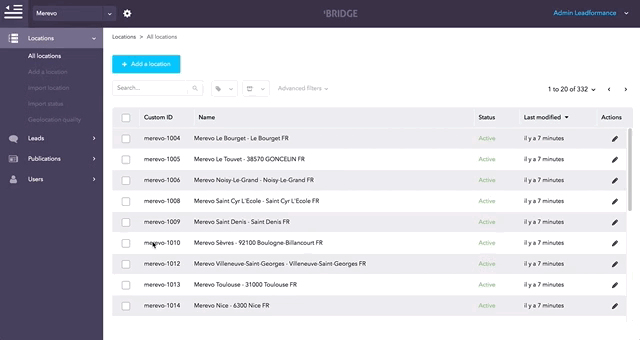
Comments
0 comments
Please sign in to leave a comment.