As a BRIDGE administrator,
- In the "Leads" tab of the side menu, click on " Newsletter subscriptions".
- See how many people have registered for the newsletter
- Click on "Download the list" to download the list in CSV format.
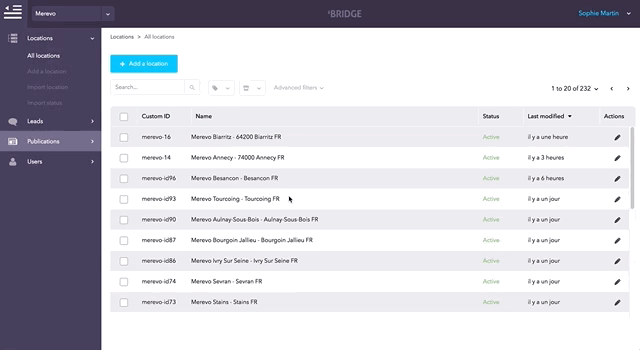
N.B: The export file contains the following fields: Subscription date, Email, Location name, Zip code, City, Country of location.
Registering for the newsletter on your store locator means activating the Newsletter module in the general configuration of BRIDGE.
Comments
0 comments
Please sign in to leave a comment.