In this article, you will discover the fundamentals of the API first, and the different features BRIDGE API V3 offers you.
I-INTRODUCTION : HOW TO UNDERSTAND THE API SCOPE & BEHAVIOR
You are, or will be, led to use the BRIDGE V3 platform to develop your local strategy.
The purpose of this documentation is to introduce you the role of an API and how it works.
DÉFINITION
- API is an acronym for Applications Programming Interface.
"An API is an Programming interface which allow users to connect themselves on an application in order to exchange data automatically."
Thus, the BRIDGE API allows the customer flow to "connect" the customer information system to BRIDGE and create, modify, delete automatically point-of-sale data, or retrieve it from BRIDGE in order to use it on another computer application (information system; web application; or any other customer tool).
To better understand the API's workings and the identity of the different actors involved, nothing beats a visual diagram allowing you to visualized an information system, a connector and an API communicating together.
Two distinct cases:
- You need to transmit your point of sale data on BRIDGE
Below is a schema explaining how to transmit data from your information system to the BRIDGE API, via the connector. You will also find a legend to accompany the schema with some notes:
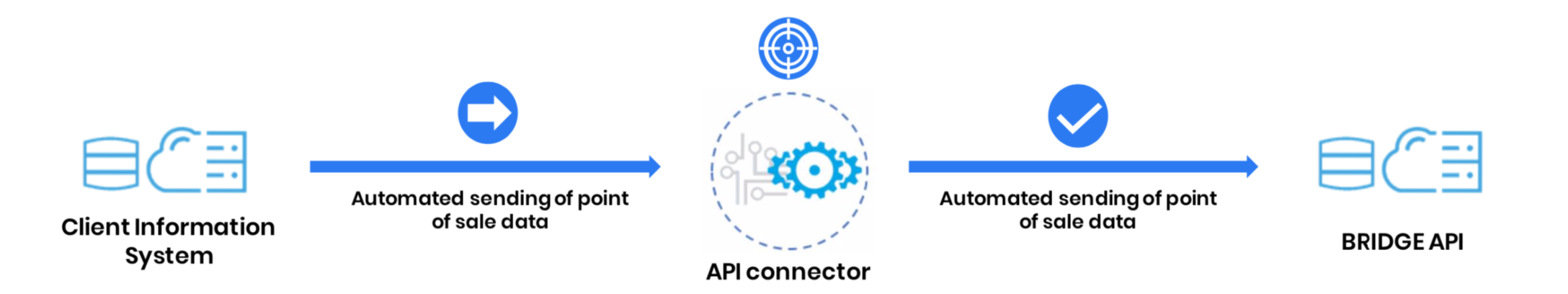

Your flow sends data to the BRIDGE API to create/change/delete store data automatically, without going through the BRIDGE back office.
![]()
To ensure that the BRIDGE API correctly recovers the advanced data, an API connector, developed by you or Solocal, will review all this data and establish connections with BRIDGE. This is a data "mapping" phase. The API connector acts as a translator: It will translate the language of your flow into the BRIDGE language and ensure that the two entities understand each other.
![]()
Once the translation is completed, BRIDGE knows exactly what data needs to be updated and applies it. The BRIDGE back office is therefore updated as well as the Store Locator and/or publishers.
DID YOU KNOW ?
- An API connector can aslo be called ETL for "Extract, Transform, Load". Which translate perfectly the role of the API connector.
- You want to retrieve BRIDGE's point-of-sale data and add them to your website, a web application, or any other tool
Below is a schema explaining the recovering data from BRIDGE to your information system :
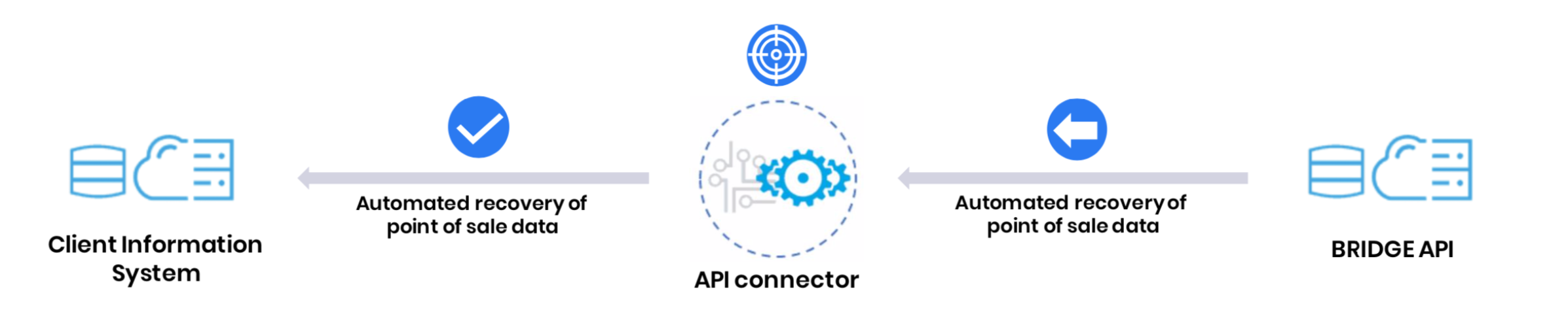

This process also works in the other direction: Your flow can retrieve updated point of sale data directly from the BRIDGE API to apply it to your website or any other computer application (information system, web application, etc.). The API connector will translate the BRIDGE language into the language of your information system. This will allow your flow to properly update the store data.
Comments
0 comments
Please sign in to leave a comment.