In this page, we are going to explain how to broadcast on zones, social medias and how to add an image to your post.
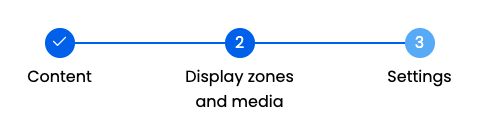
Choose the social medias
1. Choose which social media will show your post
2. Add an image for the social media in the right size

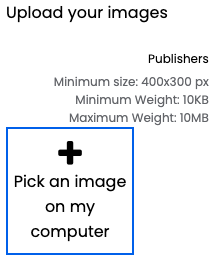
Choose pages and zones of your store locator
1. Choose your zones in a page you want to show the post
2. for each zone selected, you could add an image with custom size

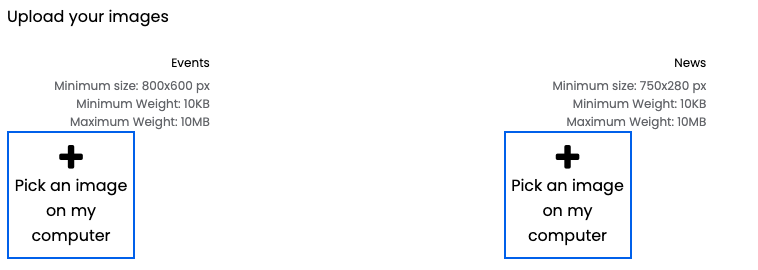
6. After that, you can go to the final step: settings
Comments
0 comments
Please sign in to leave a comment.