You have to set the parameters of your post to save the post and publish it.
Set my post
- All your location than you can manage are selected by default. If you just want to post on some of them, you need to select one by one the locations. For that, you have a widget to make easy this step. In the case of manage only one location. It will select by default you will not the possibility to select another with the widget.
-
- You can choose when the post will be display. You just need to fill de date and hour to broadcast and the date ang hour to get off the post on each publisher and each location. Warning : To unpublish post doesn't work on Facebook.
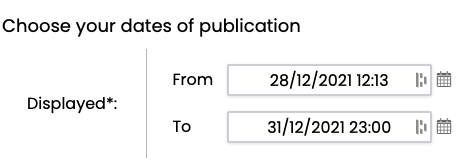
- You can also decide to not activate the post and let it on draft status. That means the post will not be sent at the from date.
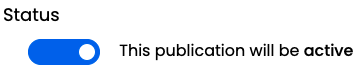
- Great ! Your post is ready to be published. You just need to click on "publish" button and wait the from date
Notice : Some social media are not available in the create form. That means you have not connected your location to the media. That also mean the media is not compatible with the post type you have selected.
What's going on after the end of the date ?
| Médias | Result |
| Google My Business | The post disappear from Google |
| Pages Jaunes | The post disappear from Pages Jaunes |
| The post still display on Facebook | |
| Store Locator | The post disappear from your store locator |

Comments
0 comments
Please sign in to leave a comment.