In this article, we are going to explain how to post your ban and how it shows on your store locator.
1. Post a ban
2. Broadcast on my store locator
Post a ban
1. Select item Publications on the left menu
2. Click on Add a publication
3. Click on Ban button in choice post type screen.
4. For a "ban" type, you should fill
mandatory :
- Internal title interne: Title only show in Bridge. It is help to manage all your posts
- Title : Title of your news, show online (145 characters maximum)
optional :
- External link : You can link to another page or website (200 characters maximum)
-
Attached file : You can add a file will download on the image's click.
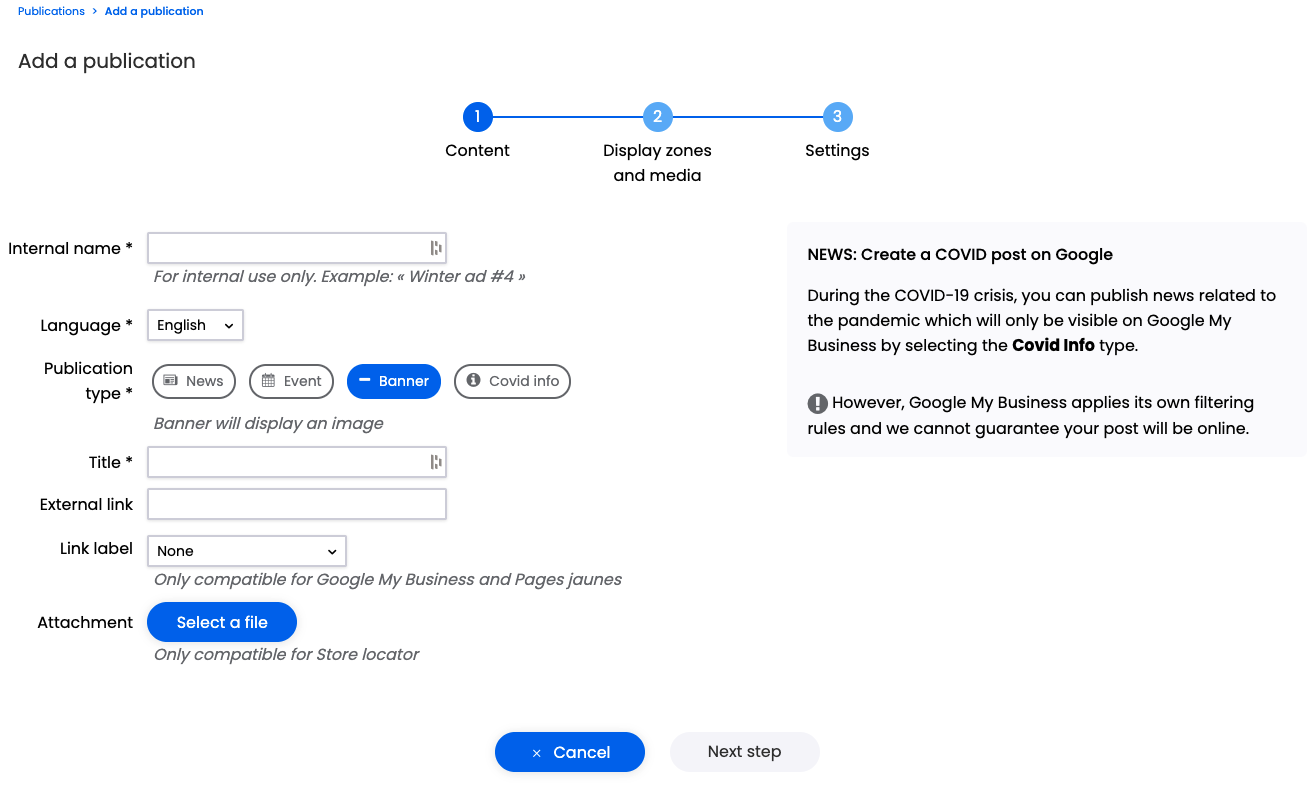
6. After that, you can go to the next step display zones and media, and after that to settings step.
My post on the store locator
Example with default design. The size, position and color can be different of your store locator
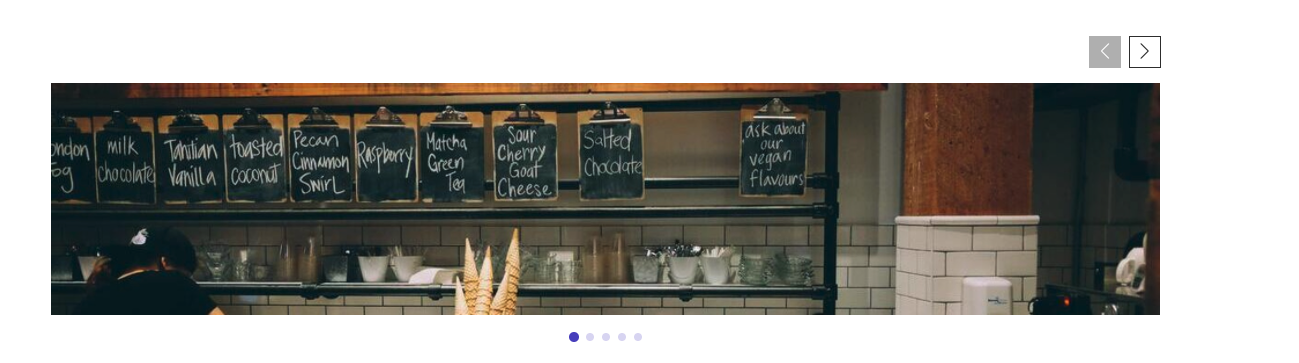
Comments
0 comments
Please sign in to leave a comment.